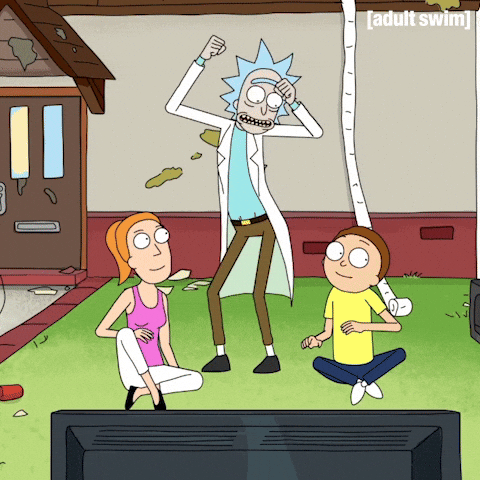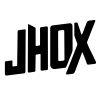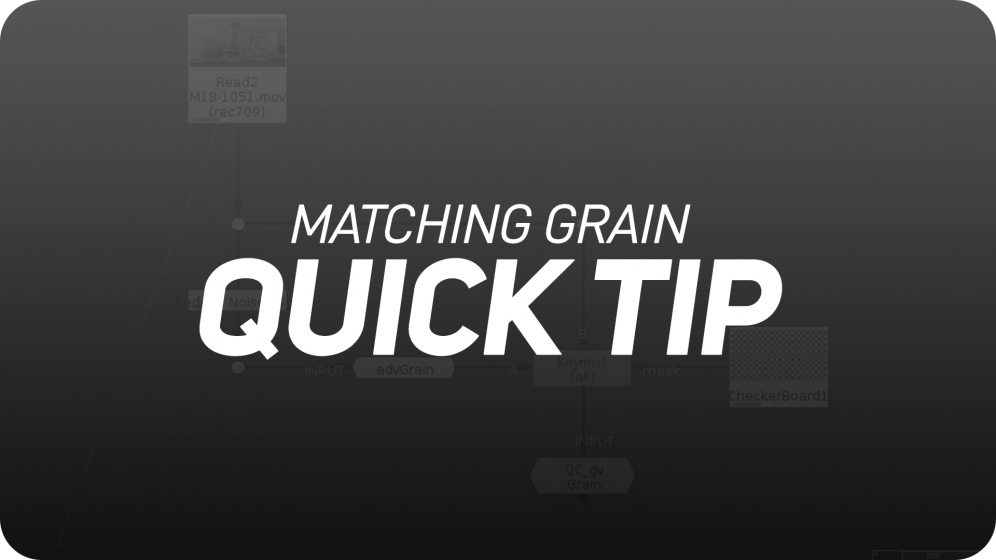Wassup! It’s me again. Back with another Nuke Quicktip.
Today I am going to show you how to match the grain of a scan in Nuke. And a neat little trick to make your life easier when matching.

The principle of the trick is to key-mix the denoised plate that is being re-grained over the original through a black and white checkerboard. The way we know the grain is matched is when we cannot distinguish individual squares.
In practice, following my re-grain setup we want to set-up a few nodes at the top of our tree.
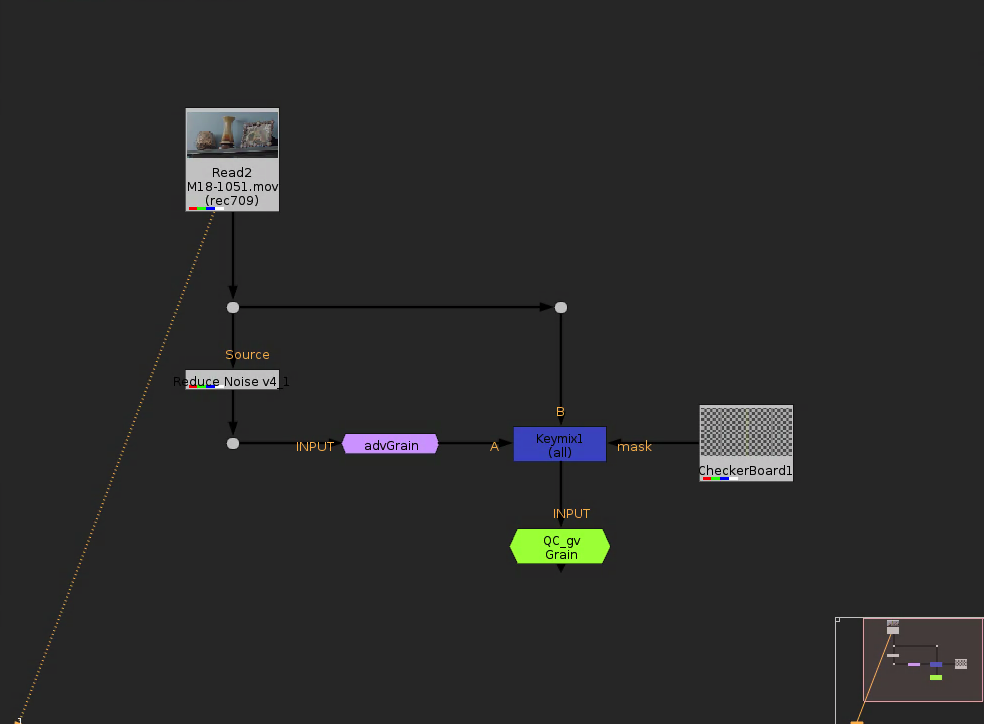
Instead of my “advGrain” tool, you can use “AdvancedGrain“, “L_Grain” or even a standard “Grain” Node. I prefer going through the re-grain process focusing on blacks, mids and highlights in each channel of the RGB.
Now that we have our nodes set up, we can start to match the grain.
Viewing the “Grain QC” node, zero out all the properties. Now start matching the blacks in the red, green and blue channel (going back and forth if needed).
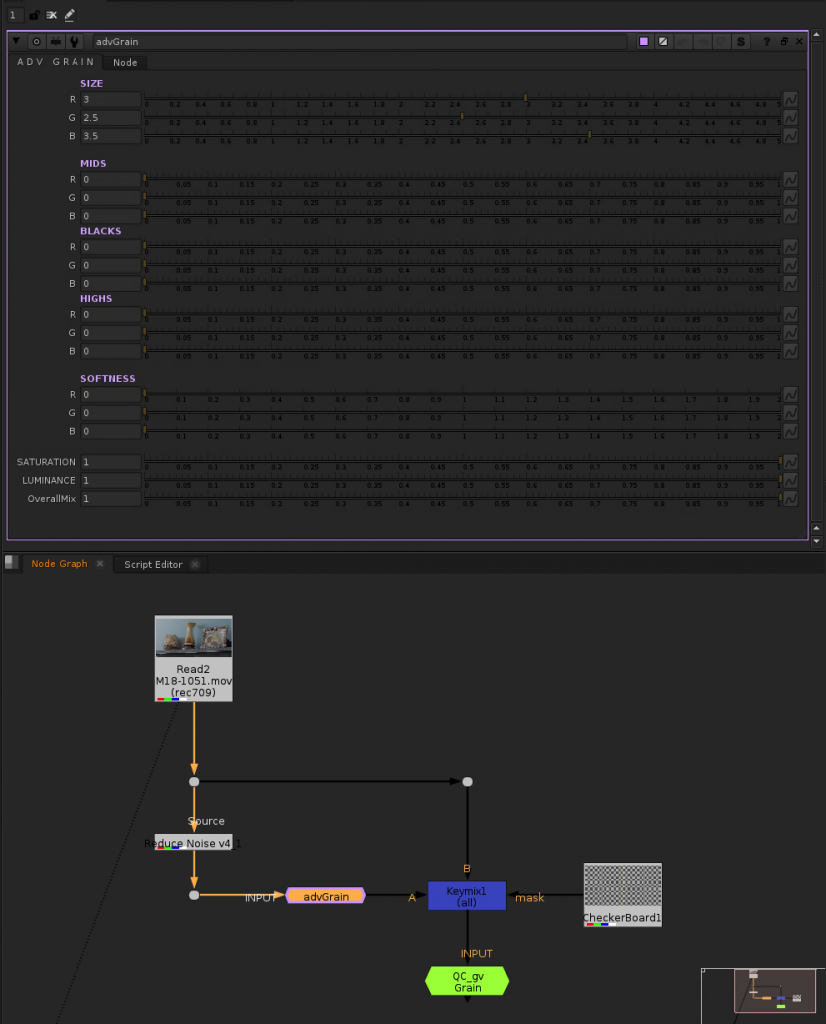
Continue by matching the mids in each channel, followed by the highs as well as any other necessary adjustments.
Before any re-graining takes place, viewing your channels should look something like this.

When you cannot distinguish defined squares when viewing your input, you know you have matched the grain properly.
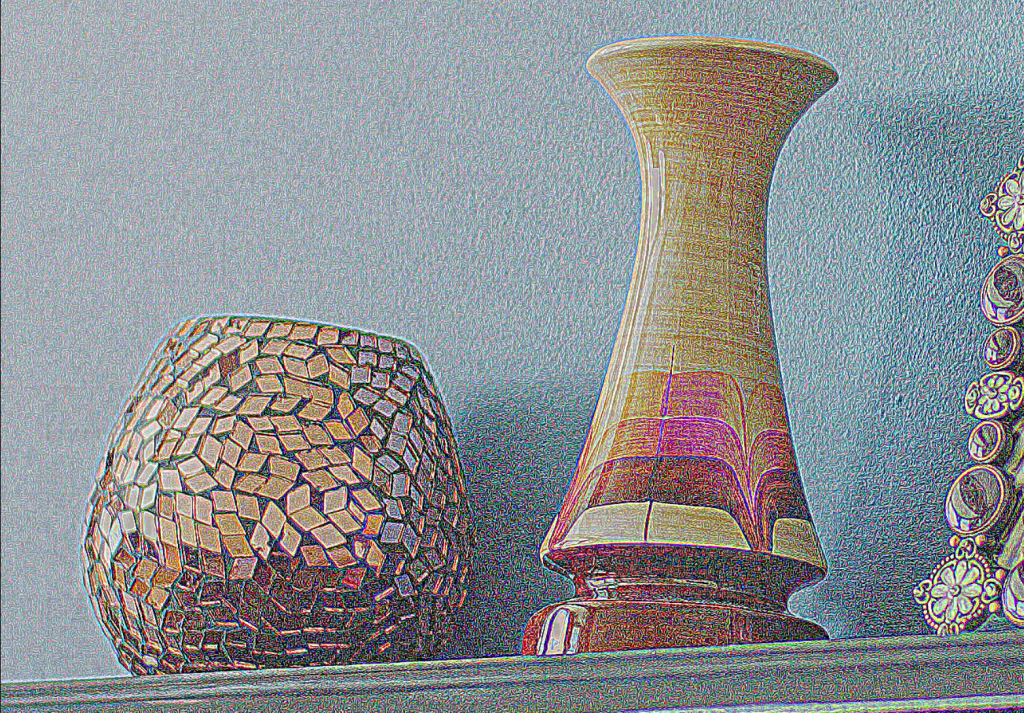
Now, all you have to do is duplicate this grain node and put it wherever you are applying grain in your script.