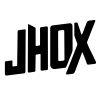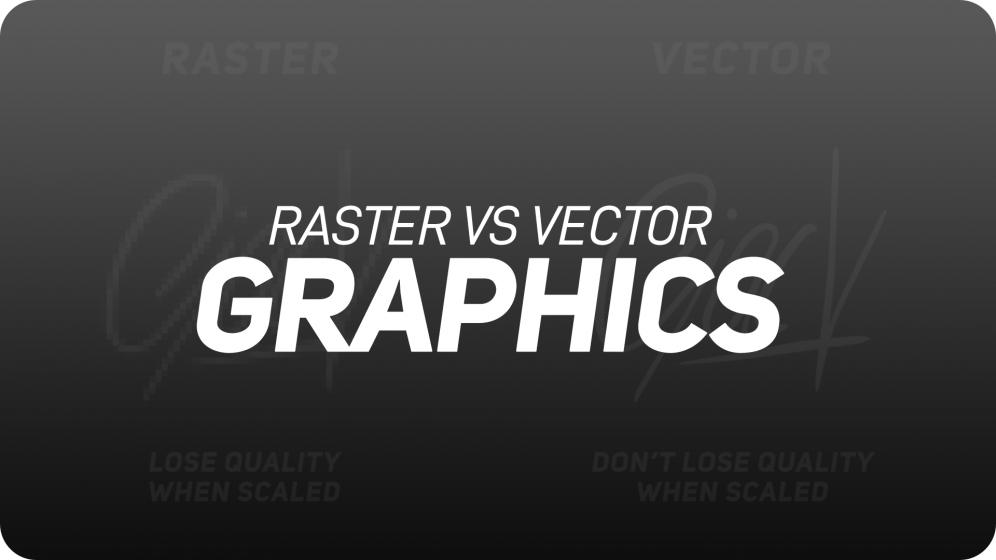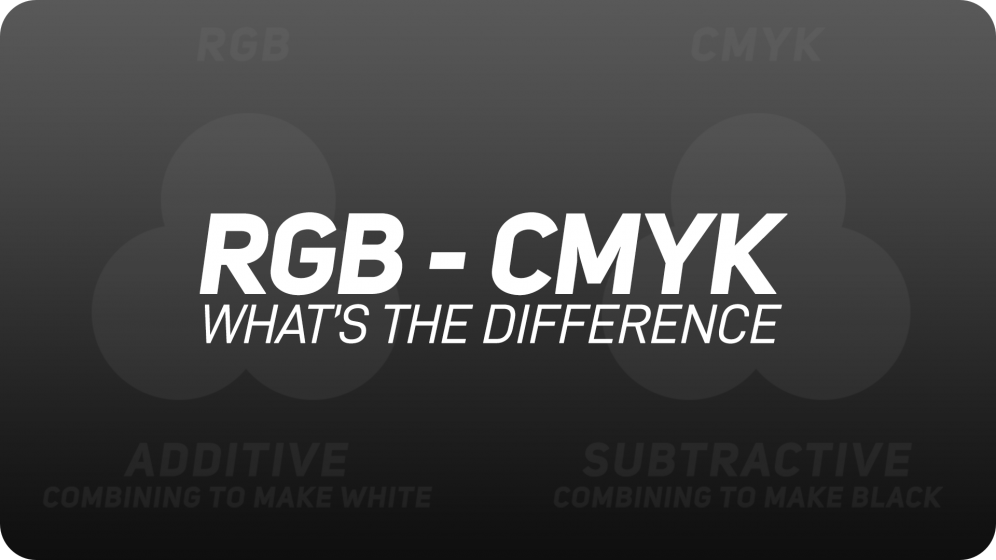Raster and Vector are the two main categories of digital graphics
When scaled up, raster images gets rough and jagged/pixelated.
Vector-based graphics are more versatile and easy to use. The most obvious advantage is that they are not resolution-dependent and are perfectly scalable with no image degradation.

As we already know, the raster format is resolution-specific. Therefore the images display at one specific resolution.
You measure the resolution of raster images in dpi or dots per inch. The higher the dpi, the better the resolution.
Better resolution, however, comes at a price in the form of large file size.
Unlike pixel-based raster images, vector graphics are based on mathematical formulas that define geometric polygonal primitives. Because of this, logos, UI elements, sprites and fonts best represent this format.
If you want to read more about digital graphics check out the post below, which talks about the difference between RGB and CMYK colour models.
If you want to dive deeper check out these Skillshare courses covering the principles of raster graphics in Adobe Photoshop and vector graphics in Adobe Illustrator.