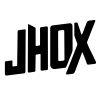A CG Render is made up of AOVs (Arbitrary Output Variables) or otherwise called Render Passes. These are used to have more control when compositing and are highly recommended to achieve photorealistic integrations with live-action.
Today we are going to talk about rebuilding CG and Grading AOVs.
We call “Beauty” the rendered RGB image that comes straight from 3D. When expanded, we break down the Beauty into separate images/render passes/AOVs.
Before Rebuilding CG for grading, we must ask ourselves if it is absolutely necessary to rebuild it. If we are changing minor things, we can use the subtractive method of grading AOVs.
Most of the time 3D artists have spent hours on shading and lighting. Major changes should not be necessary in comp.
We will start with a full traditional additive CG rebuild.
This consists in separating the render into passes and re-assembling them together to match the original beauty. We would then tweak these passes separately, aiming for a more accurate or photoreal composite.
(in Nuke we separate the passes from the beauty by selecting it and clicking E for “expand”).
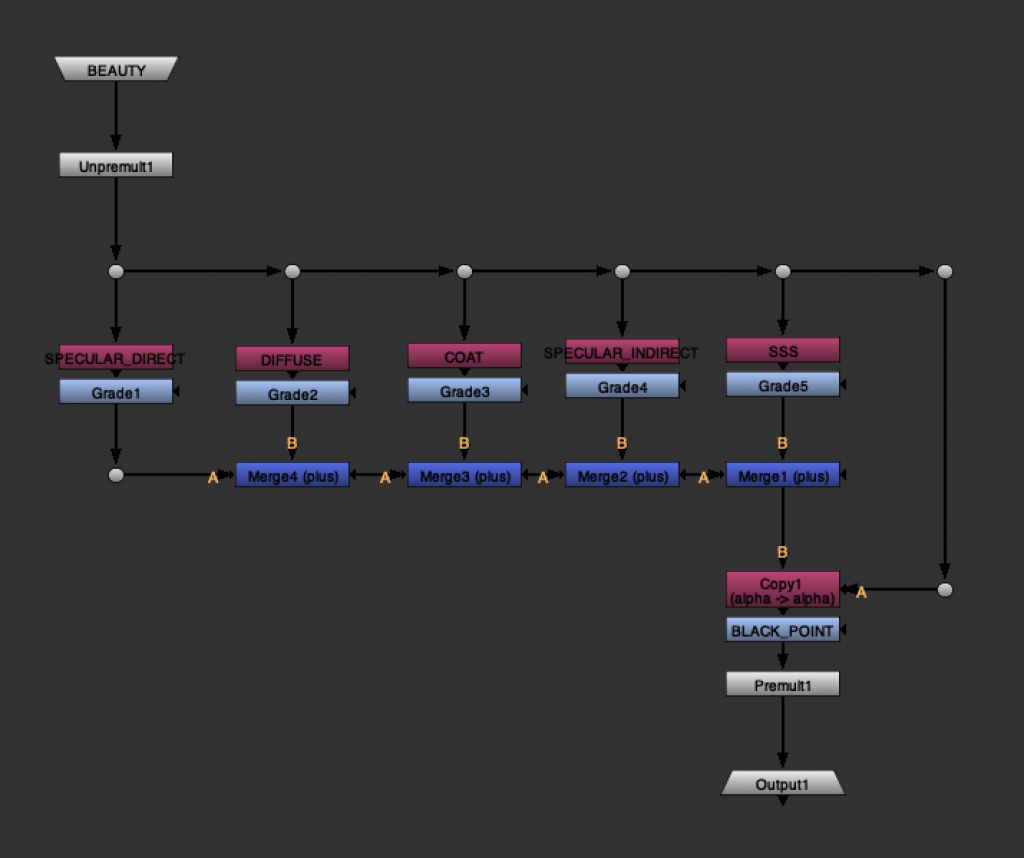
This is what a barebones CG rebuild would look like. Do not forget to copy back the original alpha into the stream before premultiplying, and check if the beauty and the premultiplied output match before doing any grading.
In most cases, a full additive rebuild can be quite over the top. This is where the subtractive method shines because it does not involve rebuilding the render. It involves separating a pass out of the main pipe with a “from” operation, grading it, and “plus”-ing it back.
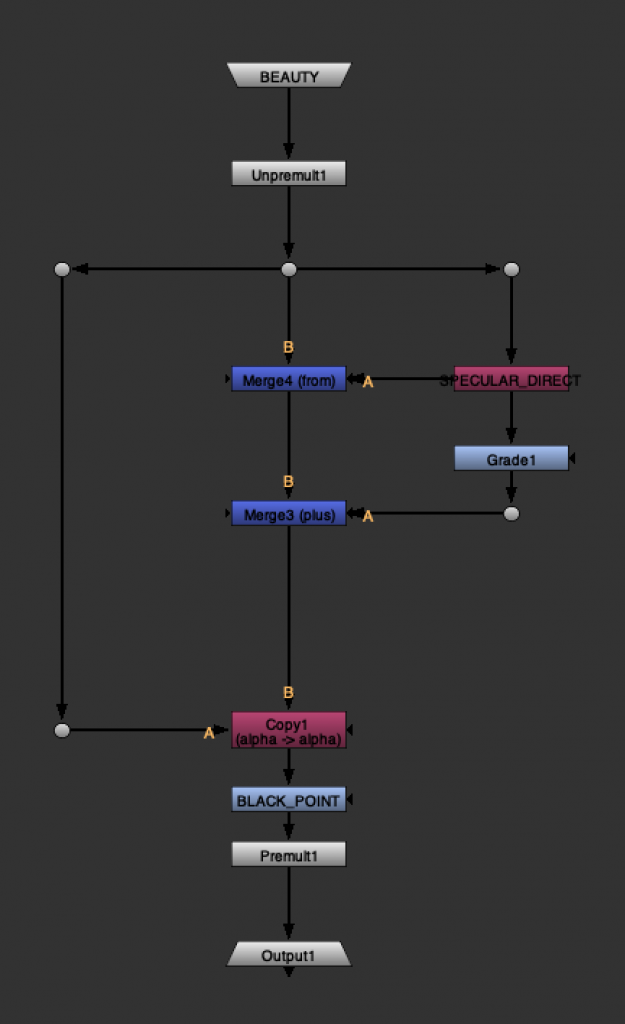
On the topic of grading, I’ll also cover an often-overlooked topic. What do lift, gamma, gain, multiply, offset etc. actually do and which you should use depending on your goal.
In this drawing, I explain what each operation does relating to a value curve and how you shoud use it correctly.
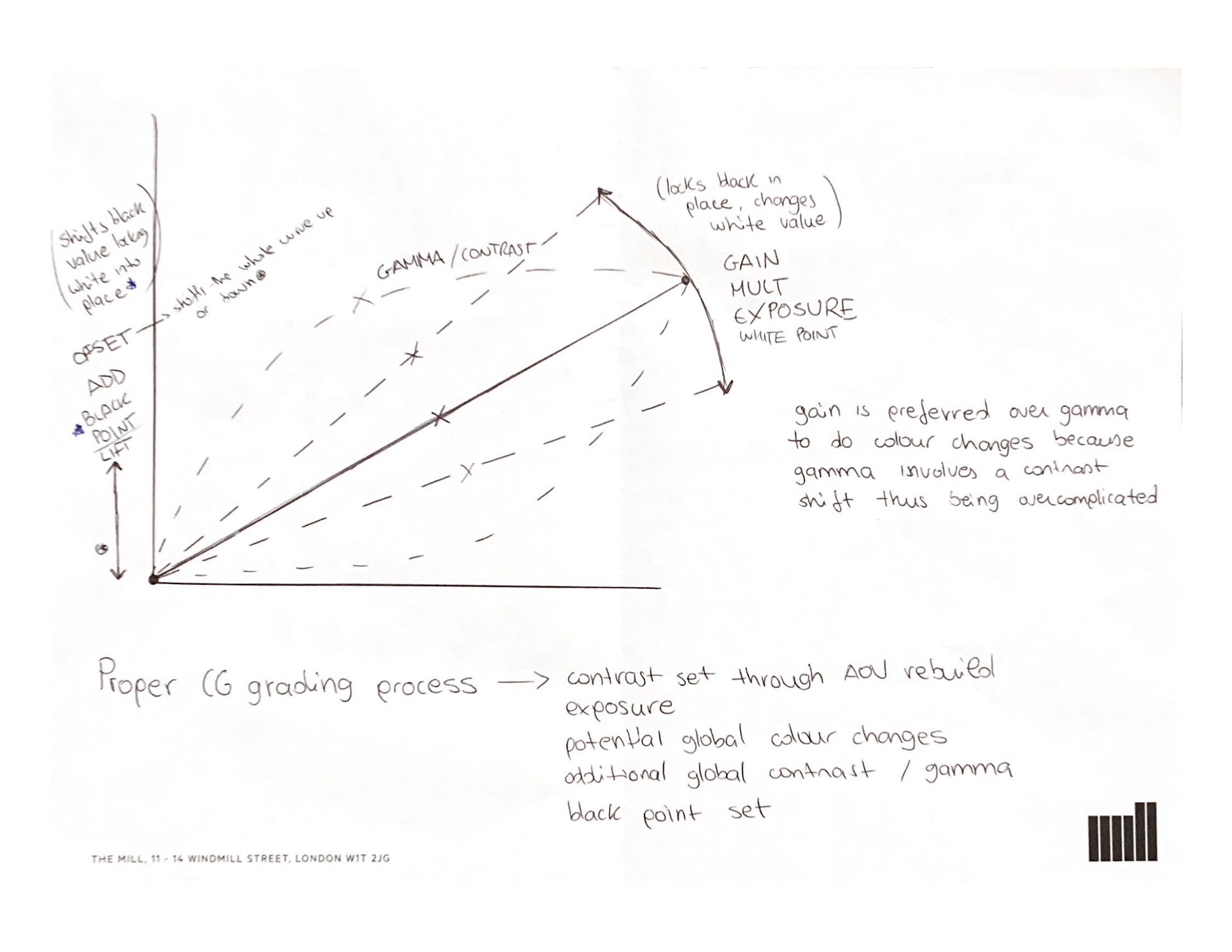
One last tip relating to grading. If you grade a premultiplied input make sure to tick the “(un)premultiply by alpha” to cover until the edge. If you don’t you’ll end up with non graded semi-transparent edges.
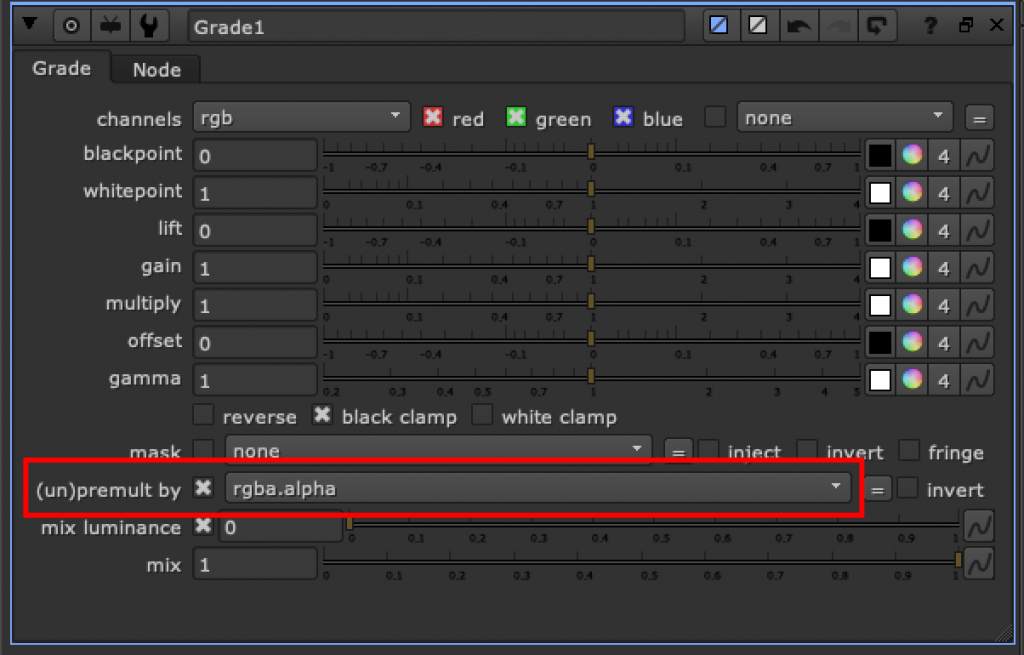
That’s all from this quick tip. Now stop reading and start properly rebuilding and grading all the CG renders you want!
If you enjoyed reading this post about Rebuilding CG and Grading AOVs why not check out my other blog posts
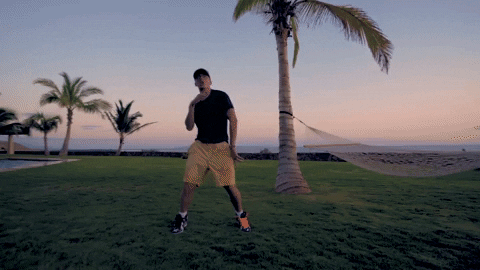
Credit
Tom Luff
VFX Supervisor