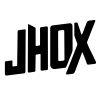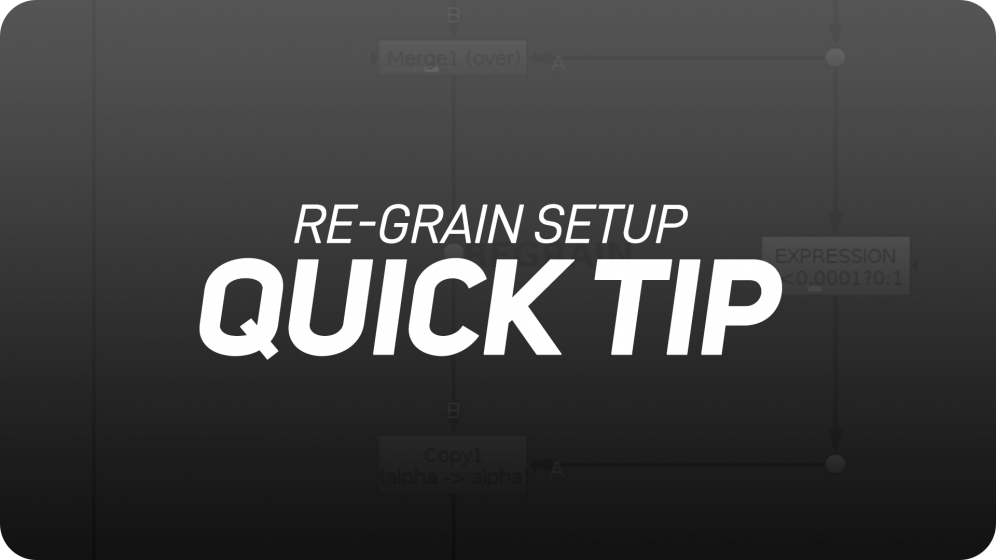A pivital point in compositing CG on a live action scan is grain matching. In this Nuke Quicktip I am going to show you an effective regrain setup using a difference keyer and a nifty expression.
When re-graining something to apply to a live-action plate, a problem I see a lot is doubling up of grain. Mainly caused by applying grain to the whole working area, not just masked by the alpha of what you are merging

Another problem comes when
To avoid encountering these issues when tech checking, use this simple setup to

The principle of this setup is to apply the patch to the whole denoised plate, making sure it sits properly.
Then copying back the hard edged alpha of the patch through a differecne key.
Finally re-graining it, premultiplying it and merging it over the original scan.
In practice, the setup would look something like this.

The difference node takes the difference between the original denoised plate and the patched denoised plate. We use it to create an alpha where the patches exist.
The expression sees if the values in the alpha are bigger than 0.0000001 and rounds them to 1 if not, to 0. This expression is used to achieve a hard edge matte, to avoid semi-transparent areas when re-graining.
If you want to learn how to create a GrainQC node in Nuke check out my other blog post! You will learn how to effectively quality control the grain in your shot. This way you test this new regrain setup on your shots.
Credit
Neil Alford
2D Lead